Point In Time Assessment
In the current circumstances, this article is especially relevant allowing staff to record speedy, focussed summative data.
Ask any teaching professional about their pupils and, odds are, they’ll be able to tell you whether they are on-track to achieve expected standards. So using that as a basis of an assessment system seems like a good idea, and that’s the concept underlying Point in Time Assessment (PITA).
The basis of PITA is judging how pupils are performing based on what they have been taught so far, the emphasis being on whether they are at the standard expected for this point in the year, i.e. are they at Age Related Expectations (ARE)?Descriptors vary, but are generally along the form of:
- Significantly Below
- Below
- Just At
- Securely At
- Above
- Significantly Above
Of course this also fits in nicely with the statutory assessments frameworks:
- Early Learning Goals: Emerging, Expected, Exceeding
- Teacher Assessment Framework: Working Below, Working Towards, Working At, Greater Depth
There are a number of other advantages as well, including:
- Easy to understand
- Allowing practitioners to make a judgement based on multiple data sources (wordbooks, verbal response, tests, professional knowledge etc.)
- Predictions (‘at’ equated to ‘on-track’ to achieve expected standard’)
However there are also issues – in particular how to track pupils who are ‘above’ or ‘below’.
Entering PITA in Target Tracker
The Target Tracker PITA descriptors are as follows:
It has been possible for a long time to enter PITA into Target Tracker using the steps assessments entry screen where the step considered as age related expectations is highlighted in yellow, however schools have been looking for a simpler method focussing on PITA and we are pleased to announce that the latest version of Target Tracker facilitates this.
The PITA Entry Screen
Our new PITA Entry Screen will allow pupils to be assessed against Age Related Expectations for the current half-term simply and quickly.
The screen focuses on assessment in the chosen subjects (with the normal reading, writing, maths default) for the current half-term. As always the last assessment is shown – in this instance as faded ARE colours with the half-term indicated. We have thought carefully about the quickest and easiest way to enter assessments. Assuming that the majority of pupils will continue to achieve at the same ARE grade (i.e. they were judged as working at in Autumn 2 and continue to be so in Spring 2) you can either click on an assessment to confirm that it hasn’t changed, or even quicker – click on Confirm Assessments on the ribbon to do this for all pupils. For pupils whose judgement has changed a right click will allow the pupil’s ARE grade to be altered
Robust Tracking for Above and Below
Target Tracker’s PITA judgements are mapped to a particular step each half-term.
Part of this ‘map’ is shown here.
So for instance, a year 1 pupil who is judged as ‘working at age related expectation’ (yellow) at the end of the summer term (Sum 2) would be considered as a 1s.It’s important to note that the mapping is based on research on how pupils performed in the end of Reception and Key Stage statutory assessments compared with their Step assessment from Target Tracker. For instance 95% of year 6 pupils who were judged as working at Age Related Expectations or better in Summer 2 achieved a scaled score of at least 100 in the end of Key Stage test.
This means that when a pupil is assessed using the PITA entry screen the underlying Step is recorded, allowing schools to swap easily between our Steps Assessment and PITA entry options.
Also with PITA underpinned by linear assessments, it’s now easy to answer that question: how far above or below is that child? With our new PITA entry screen when judging a pupil as below or significantly above the step the pupil is at can be entered. Note that the ability to be able to input a step for Below and Significantly Above is by the school using an admin option and that the Confirm Assessments option will not alter pupils assessed at a particular step.
Analysing PITA
Though of course, with the mapping of PITA to Steps, the entire range of Target Tracker reports is available.
Here are two which may be particularly helpful:
Firstly the age-related profile report, giving a term-by-term pupil level indication of attainment. Secondly, the Age Related Expectation summary report, here shown in summary mode – this allows us to compare some of they key groups.
What About EYFS?
The same approach will work equally well in the Foundation Stage and we will be providing the same functionality for EYFS assessment as soon as possible.
To Sum Up…
The PITA approach is gaining traction in many schools as it provides a simply understood common language to talk about attainment. However for pupils who are working above or below expectations some extra detail is needed to ensure they are being tracked accurately.
The Target Tracker approach of linking an underlying linear assessment system to PITA judgements allows that precision without losing the simplicity of PITA. Now with the new PITA entry screen it’s even easier to assess pupils.
This new functionality will be available in the next version of Target Tracker, releasing later this month.
Sign up to PITA Entry Webinars
We’re here to support you and ensure you’re making the most of Target Tracker.
Our webinars will take you through the PITA entry in Target Tracker so that you’re confident using the system with all the new features.
Our webinars are hosted online for your ease and convenience.


/Primary%20school%20.jpg?width=2000&name=Primary%20school%20.jpg)





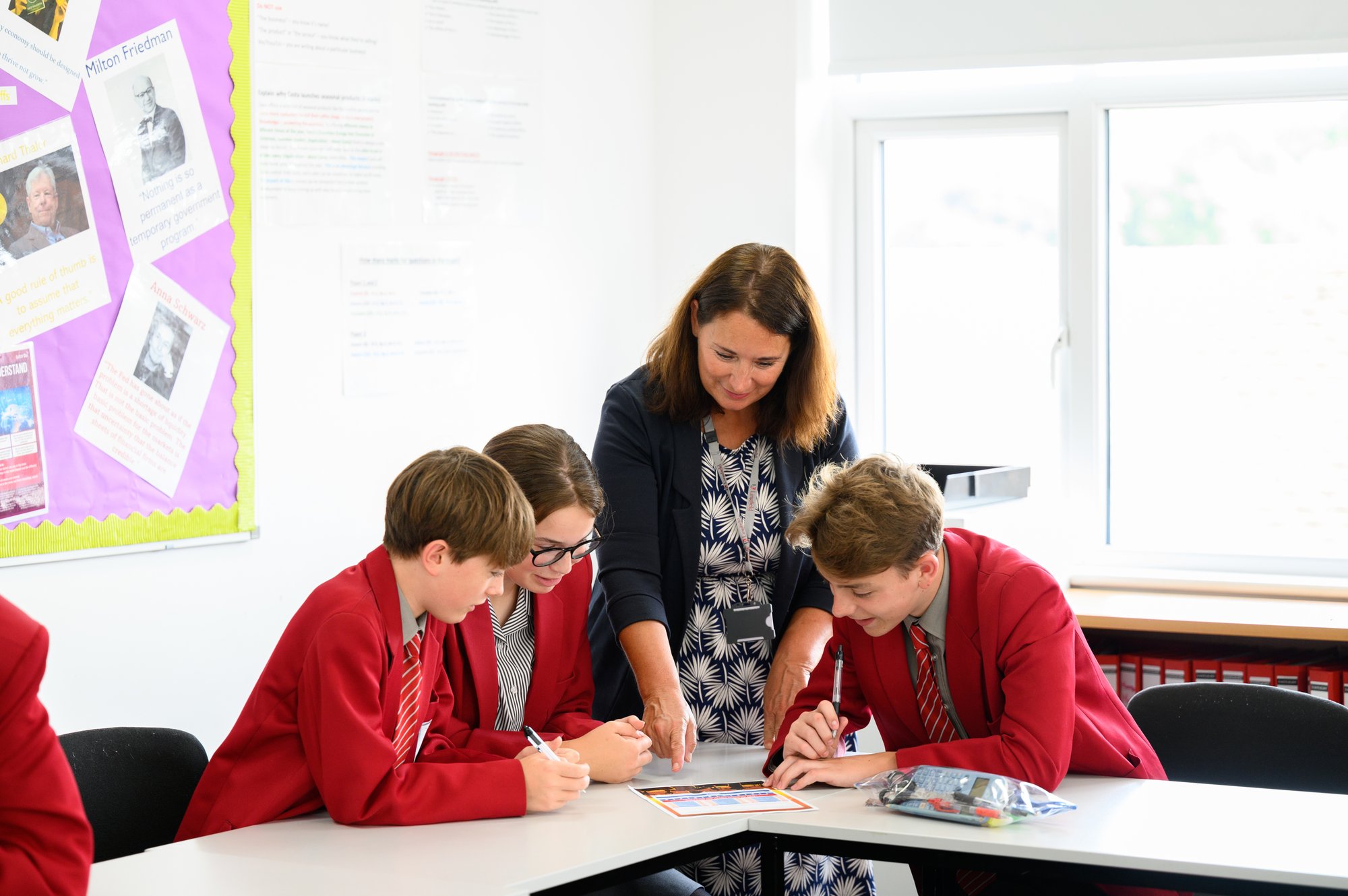


.png?width=940&height=788&name=Lingfield%20College%20Case%20Study%20(5).png)
-1.png?width=1000&height=833&name=National%20Association%20of%20Head%20Teachers%20(3)-1.png)
-3.png?width=1080&height=1080&name=Untitled%20design%20(10)-3.png)






