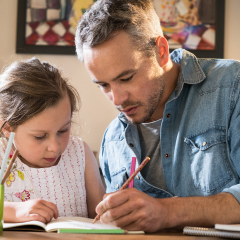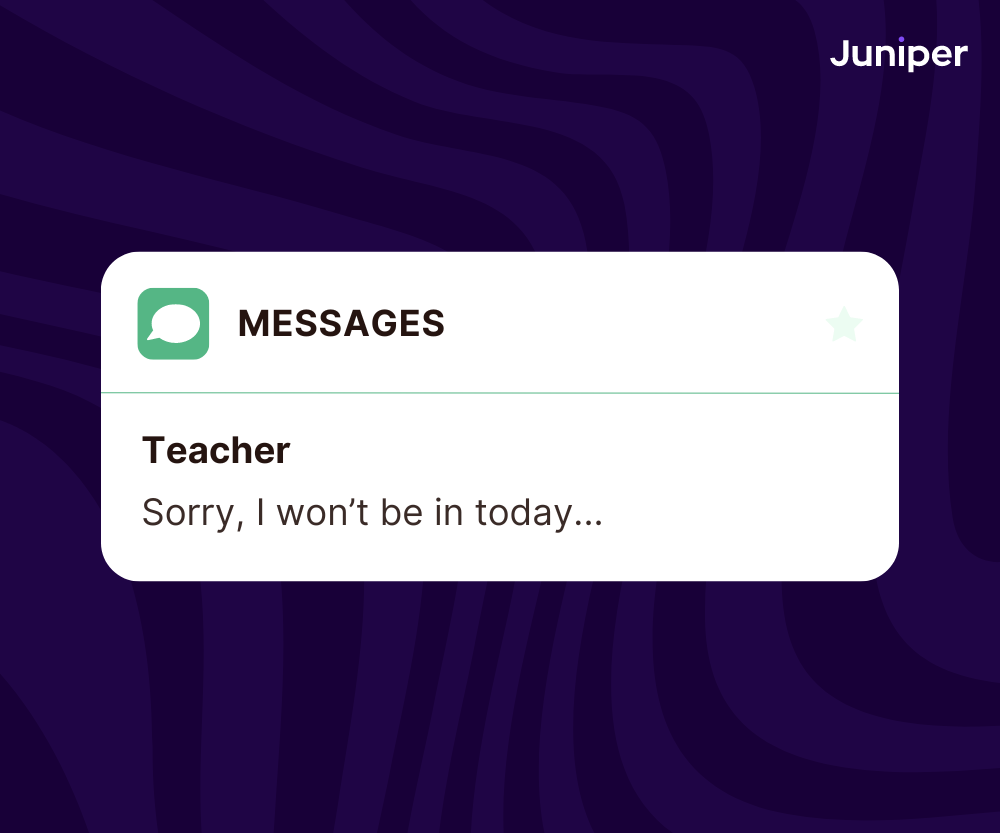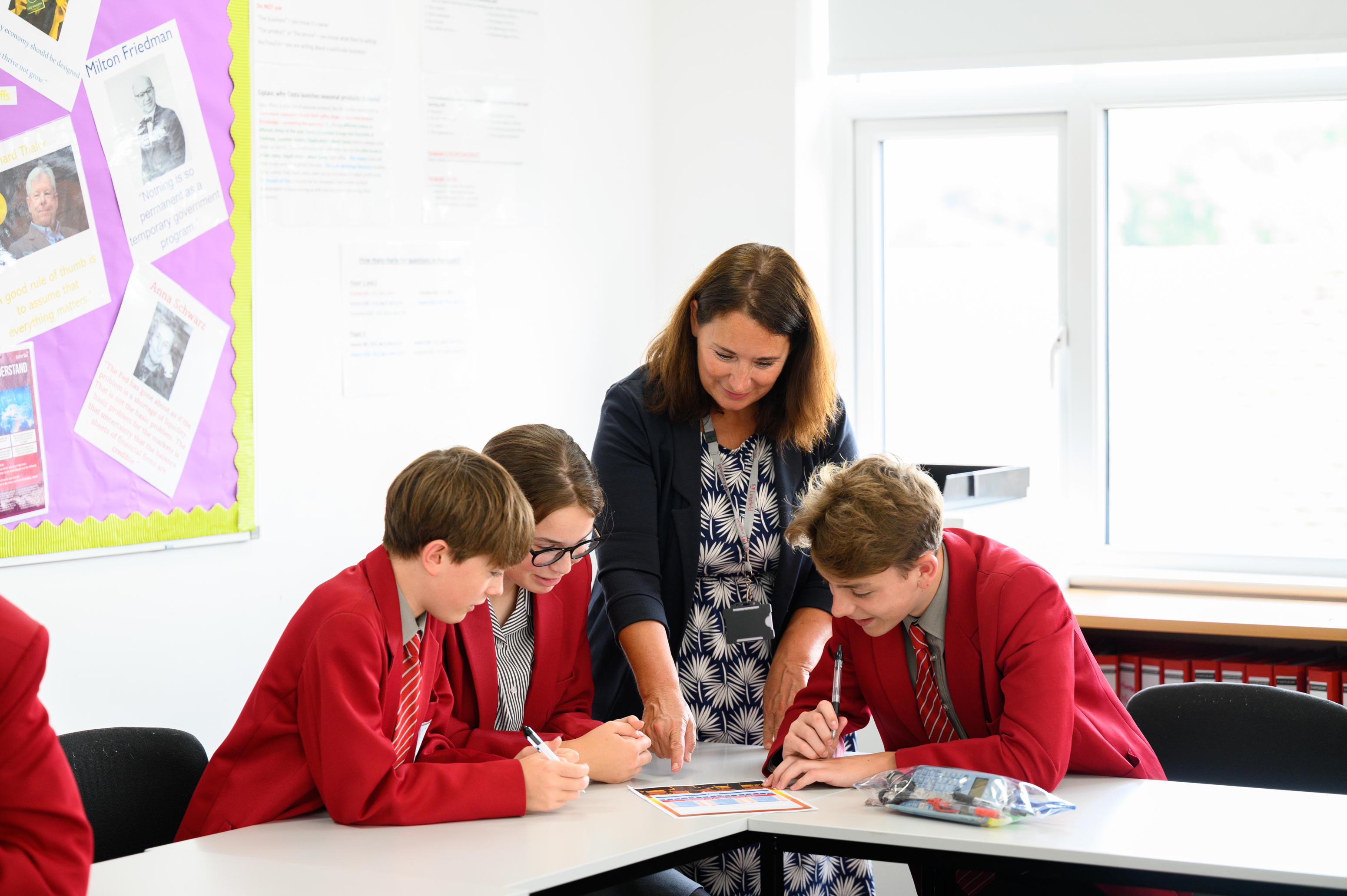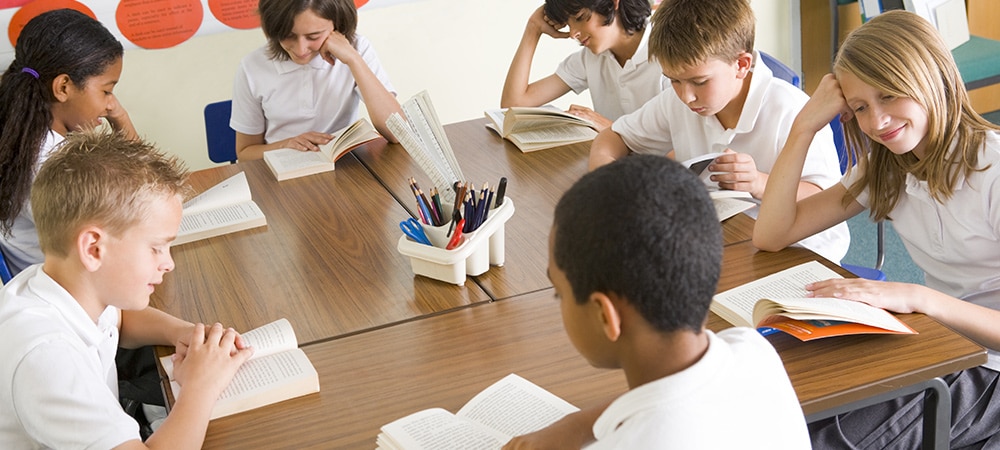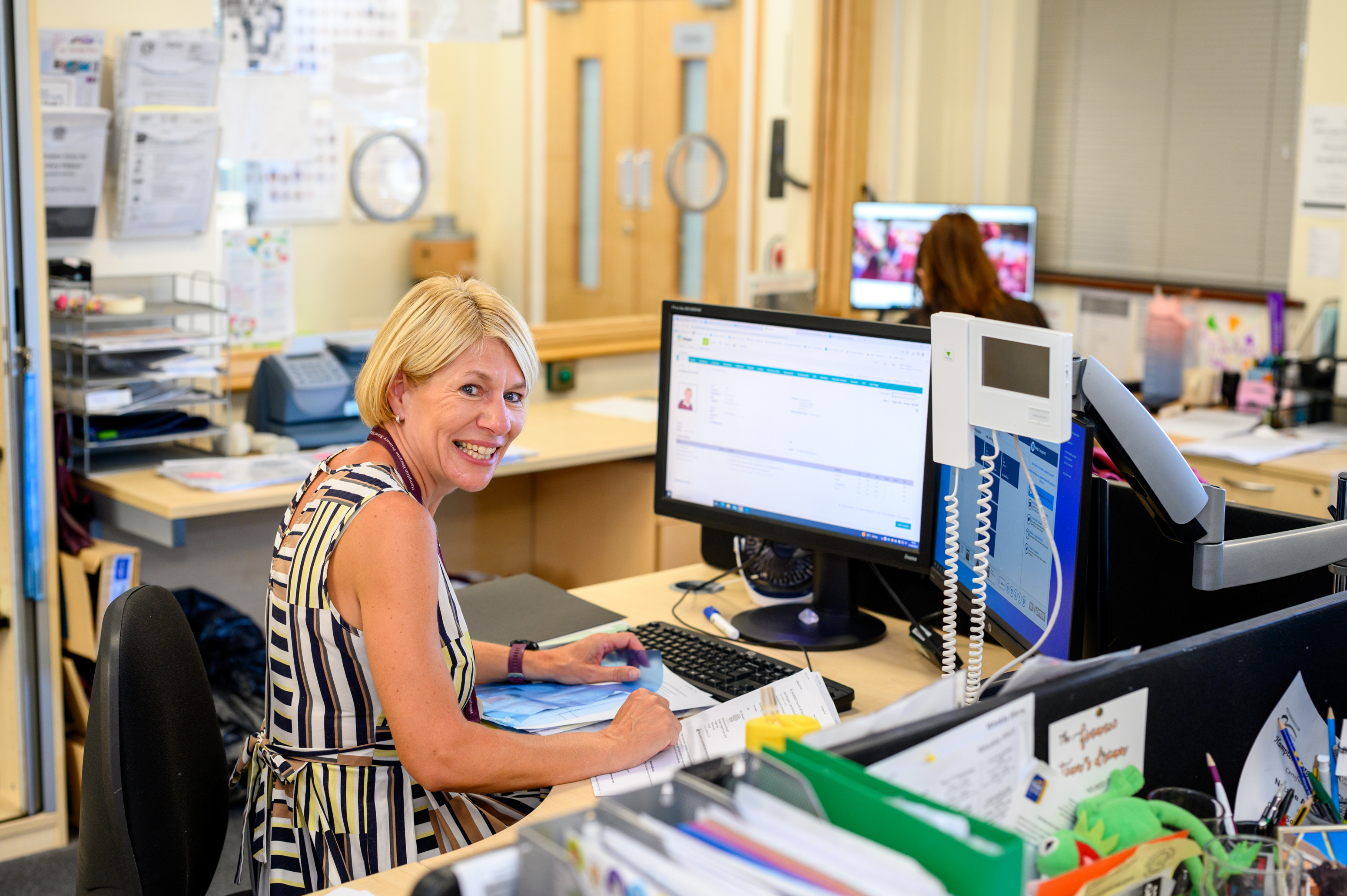Blog
The latest news and insights from the UK’s deepest and broadest knowledge base of educational expertise.
How to manage staff sickness absence in schools
Introduction Staff sickness is an increasing concern for schools, with absence rates continuing to rise across the education sector. Whether it’s short-term illness, stress-related leave, or a long-term health condition, the impact is felt across.

Nicki Harris 30 June, 2025
Managing the Rise in Safeguarding Incidents in Schools
Juniper Education 1 May, 2025
What schools need to know after the Supreme Court’s biological sex ruling
David West 30 April, 2025
Navigating SATs Preparation in Primary Schools: Insights from Experienced Educators

Trumpington Meadows 28 March, 2025
All articles
How the latest government school funding updates affect schools
Catherine Rushen 20 March, 2025
Mental illness & behaviour in children and young people: recognising the signs and how to help

Beverley Jones-Leka 6 March, 2025
Why is subject leadership in primary schools important?
Juniper Education 3 March, 2025
6 simple ways to make your school website parent-friendly
Juniper Education 12 February, 2025
KS2 Data Gap in Schools: Utilising Sisra Analytics
Sam Huxley 6 February, 2025
How to manage data efficiently in your primary school
Juniper Education 28 January, 2025
Why "all-in-one" systems are the biggest myth in education!
Juniper Education 10 January, 2025
Stay in the loop
Subscribe to get our latest resources straight to your inbox.