Firstly, you can download Target Tracker here. Our website will always provide you with the installer for the latest version of the software and does not require you to register or log in to access this.
Once the installer file has been downloaded, you will need to run the file, either by clicking on the ‘Run’ option or clicking on the installer icon on the download bar at the bottom (processes will vary depending on what web browser you are using).
After clicking to Run the installer, you will be taken into an installation wizard with a series of Next and Install buttons. You will need to accept the terms and conditions as part of the process. Do not change any of the default options presented.
If you arrive at a screen asking you to enter a username and password, this indicates that your login in to your school network does not grant you permissions to install the software.
- This is not your Target Tracker username and password. Please check with an Administrator in your school for log in details for your school network with appropriate permissions before continuing.
If the process is successful, the last screen will be one asking you to click Finish.
If you have any questions about the installation process or need any further assistance, please contact us by email: support.tt@junipereducation.org
Accessing your school’s database
Once Target Tracker is installed on your computer, you will see a red Target Tracker icon in your desktop. When you double click on this for the first time, you will see a message asking you to ‘browse for the login key’.
You will need to have this key file saved on your computer – it may be emailed to you from the school, accessed via a network or attached to in an email if requested from us. (We can send a key to a school email address if requested by email from a member of staff for distribution to staff)
The file identifies which database your school is associated with. Do not open it from our email. Instead, right-click on it and save it to your computer. The Target Tracker software must be installed on the computer you are using for the key to work.
When loading Target Tracker for the first time, browse for the login key when prompted. On subsequent logins, the software will open to the User Login Screen. If you require further assistance with your use of Target Tracker or have any further questions, please do not hesitate to email us at support.tt@junipereducation.org


/Primary%20school%20.jpg?width=2000&name=Primary%20school%20.jpg)





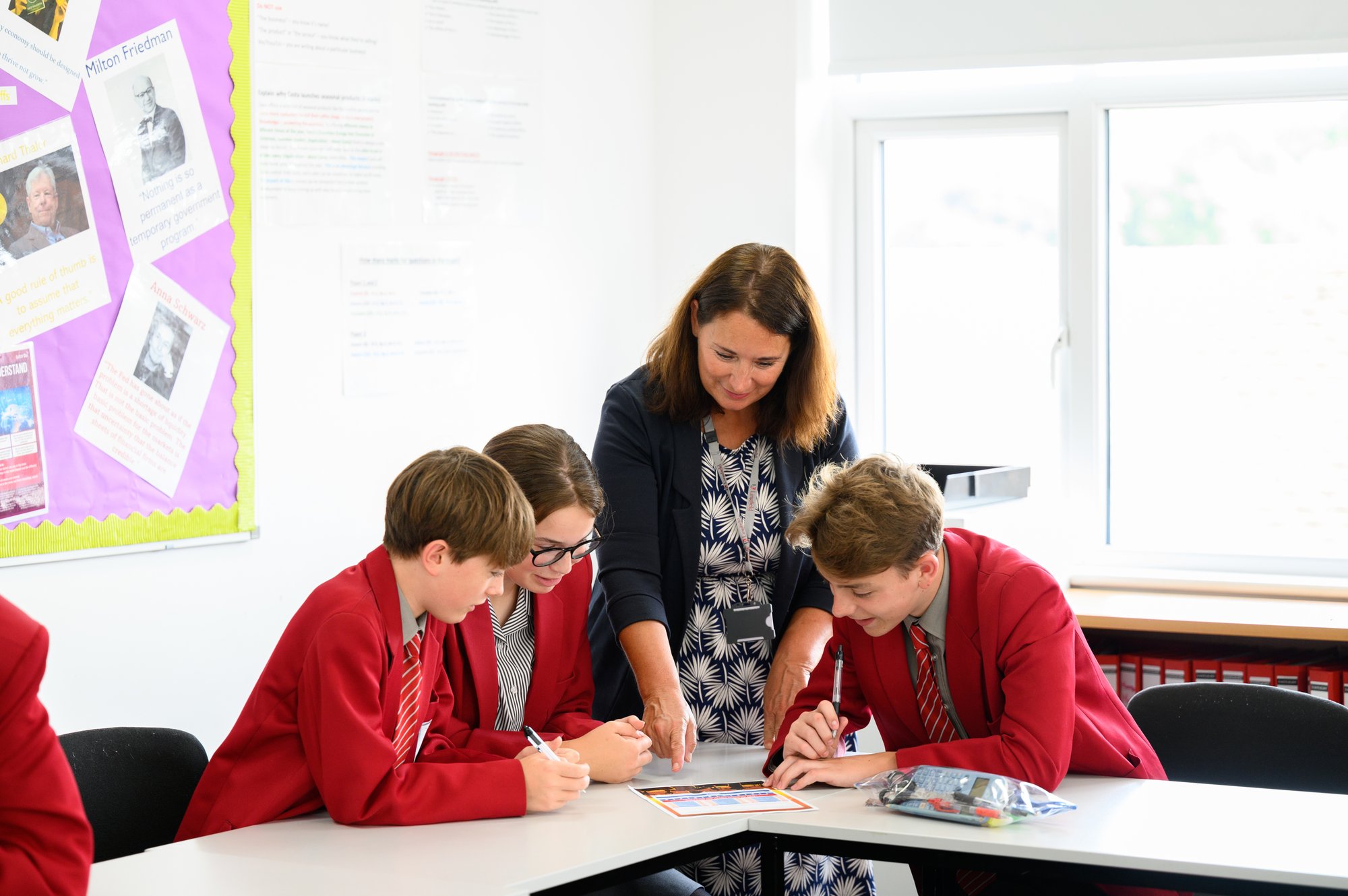


.png?width=940&height=788&name=Lingfield%20College%20Case%20Study%20(5).png)
-1.png?width=1000&height=833&name=National%20Association%20of%20Head%20Teachers%20(3)-1.png)
-3.png?width=1080&height=1080&name=Untitled%20design%20(10)-3.png)









