Introduction
Your school’s website is a vital information hub for parents, pupils, staff, and the wider school community. It’s imperative to have specific content visible on your site, as Ofsted inspectors will review it prior to their visits. One key area our website experts are frequently asked about is curriculum presentation.
The most recent DfE school website guidelines (last updated in April 2023) stipulate that schools must publish the following information on their websites:
- The detailed curriculum content for each academic year covers all subjects, including Religious Education, even if it’s taught as part of another subject or given a different name.
- Information about how parents and the public can learn more about your school’s curriculum.
It’s important that your school clearly articulates how your curriculum complies with the Equality Act 2010 and the Special Educational Needs and Disability Regulations 2014, making it accessible to those with disabilities or special educational needs. You should also include details of your school’s remote education provision.
Processing this information might seem overwhelming, but using built-in content templates and logical navigation ensures quick, easy, and efficient access for all your essential stakeholders.
Placing Your Curriculum Content on Your Website
Many schools opt for a top-level navigation menu named ‘Curriculum,’ directly linking visitors to the content. Alternatively, you might choose an ‘Academics’ or ‘Learning’ top-level menu item, leading to a ‘Curriculum’ sub-page along with other teaching-related information like extracurriculars, staff lists, and forest school details.
Regardless of the placement, it’s vital to clearly signpost this content from the homepage, ensuring accessibility within three clicks. This enhances the user experience (UX) and empowers parents and the public to learn more about your school’s curriculum.
You can find a great example of a curriculum menu on the website we created for Snettisham Primary School.

Presenting Your Curriculum Content
Once you’ve decided on your curriculum’s location, the next step is to determine the best way to display the content for easy reading and information sharing. Here are some effective approaches on how to do this:
Using Content Templates:
Helena Romanes School organises subject information within one page using accordions. These allow users to see all topics at once and then dive deeper into subjects of interest without leaving the page. Simply click the title box to reveal more content.
Individual Pages for Each Content Subject:
St George’s demonstrates how individual pages for subjects can be effective. These pages include student quotes and photos studying the topic, offering social proof and real-world context. Accordion sections allow easy navigation to the desired information.
Cottingham High School & Sixth Form has a similar style of layout whereby you can view individual subject pages. Cottingham High breaks its content down by subject and splits it into KS3 and KS4 sections, emphasising its offering for each stage with videos and links.

Tetherdown School takes all this a step further, by not only having dedicated pages for each subject within their Teaching and Learning area, but also sharing information on curriculum overviews, expectations, SEND requirements and remote learning as well.

Sub-navigation Grids:
Another way of displaying your subjects is through a sub-navigation grid, which whilst still requiring a page per subject, gives a more aesthetic overview than just a textual list.
A great example of this is Copleston High School – each subject is displayed as a tile in a grid, so you can get a full overview of the whole curriculum, before choosing which page you wish to view. They then share links, PDFs, and imagery within each page to complement the information shared.

Braidwood Trust School for the Deaf also has a tiled sub-navigation grid to display their subjects, but they have chosen to lay their sub-pages out in a tabular fashion, sharing details about the staff who teach the subject, what is covered at each Key Stage, further reading information and future careers associated with each subject.

Lutterworth High has also chosen to use the sub-navigation grid option, but instead of breaking their content down by subject like the other examples, they break theirs down by key stage area.
They then show all the subjects on one page, using accordions to ensure the page doesn’t endlessly scroll and is user-friendly.

Bespoke Curriculum Areas:
A bespoke area could be for you if you’re passionate about your curriculum. Larkmead School bespoke curriculum area showcases a custom design and filters to segment content by area and subject.

Key Points to Remember
When organising your curriculum content, ensure:
- Content is navigable within three clicks.
- Links to the Equality Act and SEND policies are provided.
- Formatting is accessible, covering every subject, including Religious Education.
- Primary schools include KS1 phonics or reading schemes, and secondaries list KS4 courses.
- Remote learning provisions are detailed in case of school closures.
- Engage your audience with visuals, videos, and content templates alongside text.
Conclusion
Effectively displaying your school curriculum on your website is not just about meeting compliance standards; it’s a dynamic opportunity to engage your audience and provide valuable insights into your educational approach. By adhering to the DfE requirements, you ensure transparency and accessibility for parents, students, and the community. Employing user-friendly navigation, content templates, and engaging visuals, you create a seamless browsing experience that empowers visitors to explore your curriculum effortlessly.
As you organise your curriculum content, remember that each click, each link, and each design choice contributes to the holistic perception of your school’s commitment to quality education. Through thoughtful presentation, you satisfy regulatory expectations and showcase your dedication to creating an enriched learning environment for all.
Speak With Our Experts
To learn more about our website design and compliance services, book a free demo with our team of school website experts, and let us help you put your school website in the spotlight for all the right reasons.


/Primary%20school%20.jpg?width=2000&name=Primary%20school%20.jpg)





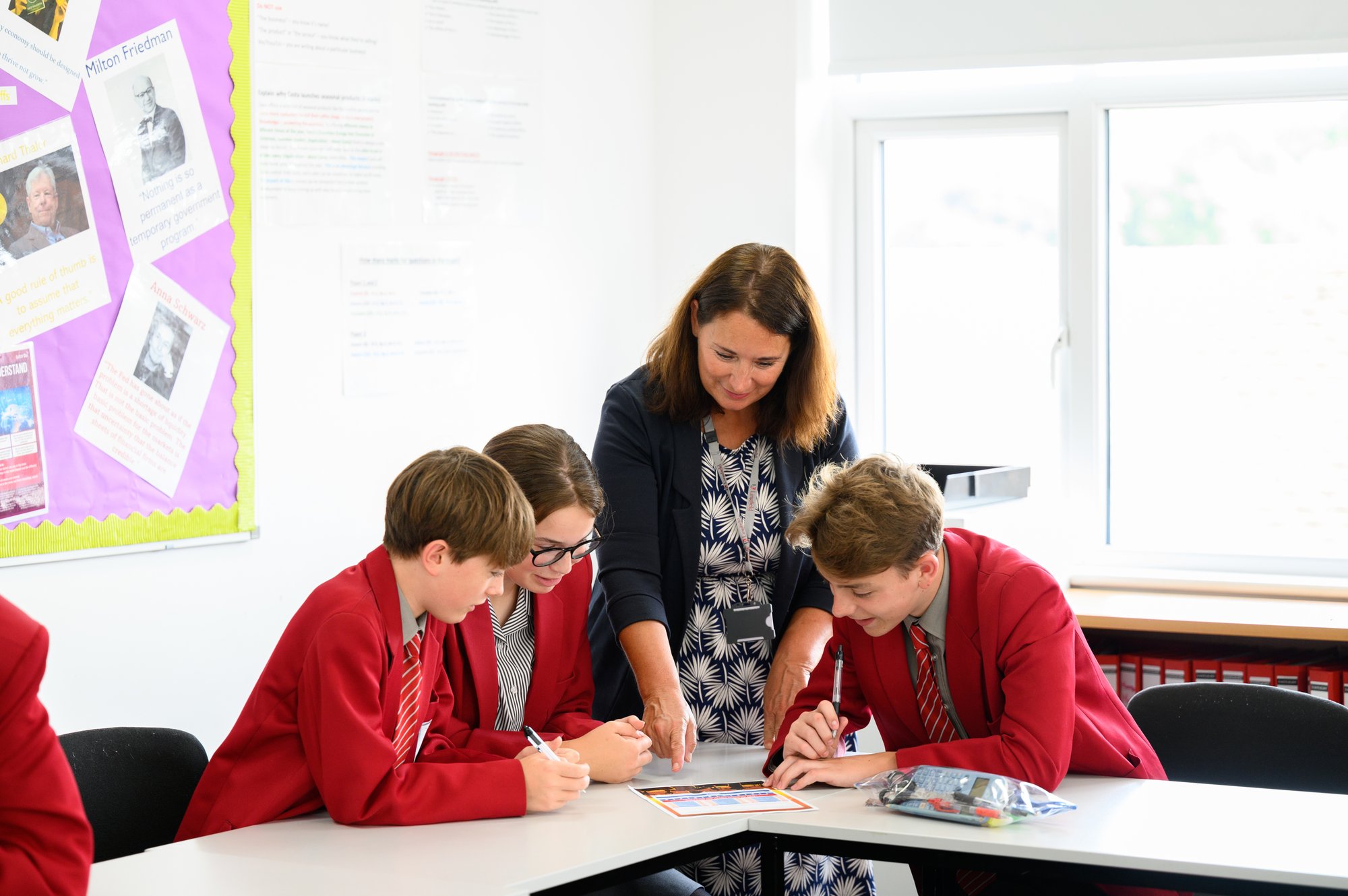


.png?width=940&height=788&name=Lingfield%20College%20Case%20Study%20(5).png)
-1.png?width=1000&height=833&name=National%20Association%20of%20Head%20Teachers%20(3)-1.png)
-3.png?width=1080&height=1080&name=Untitled%20design%20(10)-3.png)







