Introducing Sonar: The power of OTrack, enhanced and simplified
Sonar Tracker is our most intuitive tool for tracking pupil progress. It has evolved from the combined feedback of over 8,000 schools over the last 20 years and is the only solution built from the ground up to enhance pupil outcomes.
.gif?width=161&height=108&name=MIS%20Features%20(1).gif)
Watch Sonar in action
Sonar Tracker is more powerful; here's why
- Designed to be part of the assessment loop
- Supports both formative and summative assessments
- PITA or Linear summative tracking
- Easily build data-driven pupil stories with aggregated data
- Powered by feedback from over 8,000 schools
- Keep in touch with whole school progress in a single-screen
- Find where to tactically deploy school resources to maximise pupil outcomes
Warden Hill Junior School's Successful Upgrade to Sonar
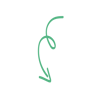
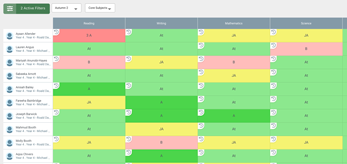
Effective pupil progress tracking
With Sonar Tracker you can see the complete picture and make evidence-based decisions to improve outcomes continually.
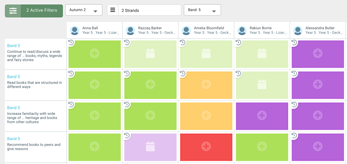
Easy analysis and clear next steps
Understand trends in pupil outcomes and deliver changes to impact pupil learning.
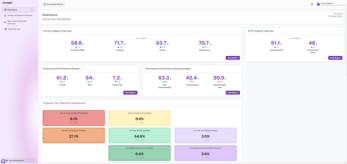
EYFS - KS2 | MAT-level intelligence
Avoid manually collating assessment data from your primary schools, and let Sonar Multi-School do the hard work! View live progress and attainment dashboards and reports, and help every child realise their full potential.
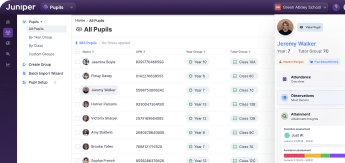
Lorem ipsum dolor sit amet consectetur
Experience, expertise, and communication, all backed by the right processes, ensure we don’t let you struggle with school finances. Your school budget used for maximum impact.
Helping the whole school to progress
Our progress and outcomes solutions help you to ensure all your pupils achieve their full potential and your teaching staff are fully supported, with access to CPD, training and assessment consultants.
See beneath the surface
Understand your assessment information quickly and easily, with valuable insights, whilst reducing your workload. Watch a short overview of Juniper’s Sonar Tracker.
/Progress-Pri-Carousel2.png?width=1040&height=600&name=Progress-Pri-Carousel2.png)
Assess your way
Our solution facilitates a range of assessment types including summative & formative assessment, reading/spelling ages, non-statutory test scores and statutory data.
Watch our short Sonar Multi-School Video
With our user-friendly platform, accessing live attainment and progress insights has never been easier. We are confident that Sonar Multi-School can enhance your MAT's capacity to drive school improvement, and we are excited to be a part of your journey.
/Progress-Pri-Carousel3.png?width=1040&height=600&name=Progress-Pri-Carousel3.png)
Progress reporting
Access to a comprehensive suite of reports developed from tried and tested reporting solutions from markets leading pupil trackers.
/Progress-Pri-Carousel4.png?width=1040&height=600&name=Progress-Pri-Carousel4.png)
Curriculum model
Fully set up and ready to go, or upload your own assessment approach in just minutes.
/Progress-Pri-Carousel5.png?width=1040&height=600&name=Progress-Pri-Carousel5.png)
National benchmarking
Compare your headlines with anonymised information collected from over 6,000 other schools, split by gender, disadvantaged, and SEND.
See beneath the surface
Understand your assessment information quickly and easily, with valuable insights, whilst reducing your workload. Watch a short overview of Juniper’s Sonar Tracker.
See beneath the surface
Understand your assessment information quickly and easily, with valuable insights, whilst reducing your workload. Watch a short overview of Juniper’s Sonar Tracker.
/Progress-Pri-Carousel2.png?width=1040&height=600&name=Progress-Pri-Carousel2.png)
Assess your way
Our solution facilitates a range of assessment types including summative & formative assessment, reading/spelling ages, non-statutory test scores and statutory data.
Watch our short Sonar Multi-School Video
With our user-friendly platform, accessing live attainment and progress insights has never been easier. We are confident that Sonar Multi-School can enhance your MAT's capacity to drive school improvement, and we are excited to be a part of your journey.
/Progress-Pri-Carousel3.png?width=1040&height=600&name=Progress-Pri-Carousel3.png)
Progress reporting
Access to a comprehensive suite of reports developed from tried and tested reporting solutions from markets leading pupil trackers.
/Progress-Pri-Carousel4.png?width=1040&height=600&name=Progress-Pri-Carousel4.png)
Curriculum model
Fully set up and ready to go, or upload your own assessment approach in just minutes.
/Progress-Pri-Carousel5.png?width=1040&height=600&name=Progress-Pri-Carousel5.png)
National benchmarking
Compare your headlines with anonymised information collected from over 6,000 other schools, split by gender, disadvantaged, and SEND.
See beneath the surface
Understand your assessment information quickly and easily, with valuable insights, whilst reducing your workload. Watch a short overview of Juniper’s Sonar Tracker.
Your upgrade questions answered...
How is Sonar different to OTrack?
Sonar is very similar both in look and concept to OTrack. The menus and many screens in Sonar are very similar to OTrack, so users will find it easy to navigate. The biggest difference is that Sonar accommodates only a ‘point in time’ assessment (a below, at or above age-related expectations approach). Depending on how you use OTrack, that may mean that your assessment codes will change in Sonar.
Although the reporting screen is very similar to OTrack, the reports themselves have been rewritten in Sonar. OTrack users told us there were simply too many reports, so in Sonar, the number has been reduced. Many OTrack favourites remain but users can now change the look and layout each report and bookmark them to get back to instantly.
Join one of our webinars, or arrange a one to one meeting, to find out more.
When can I upgrade to Sonar Tracker?
You can transfer to Sonar during the Spring Term of the 2024-2025 academic year.
How long does the upgrade take?
You should plan to be without an assessment system for up to five days; however, we will handle the whole process for you.
Can I access OTrack after moving to Sonar?
When data is copied from OTrack into Sonar, your OTrack account will be set as read-only for all users, apart from the Tracker Owner. Users can continue to log in, view data and produce reports as before, but not record data. OTrack will remain accessible for a term after transferring to Sonar.
Do I have to move to Sonar Tracker?
Sonar will be replacing OTrack, so you'll need to move over over the Spring Term. However, you can decide when that happens by choosing the date you'd like to move across here. We're confident Sonar will be a significant improvement over your existing system.
What do I need to do as part of the upgrade?
Not much! First, you'll receive an email from Wonde, which you'll need to authorise by clicking the link before the upgrade. Once authorised, the system will automatically populate your Sonar account with pupil and class data, which will be updated each evening. Once your Sonar account is ready, you’ll then need to create user accounts for the teachers who need access, but this is a quick process.
Will data transfer from OTrack to Sonar?
When we complete your transfer to Sonar, our team will transfer all Summative data, targets, test scores and statutory assessments for all current pupils.
Formative assessment data (assessment against statements) will not transfer into Sonar, so we recommend those schools using formative assessments transfer during the Summer. Notes recorded in OTrack also don’t transfer to Sonar.
Phonics data recorded as Summative Assessment will not transfer to Sonar. However, Phonics data recorded as test scores or statutory assessments will transfer.
For schools using a linear assessment system, the assessment ‘codes’ in Sonar may be different. See ‘Will transferred data display the same in Sonar?’
What does Sonar allow us to do that OTrack didn’t?
Sonar lets you record pupil observations and you will be able to share these through our parent app when it’s released later this year. Sonar also has a parent report function, which takes the repetition out of writing reports for parents.
Will transferred data display the same in Sonar?
Summative Data
For schools using a Point In Time Assessment (PITA) model in OTrack (using a variation of At / Above / Below codes), summative data will look the same in Sonar as it does in OTrack.
However, for schools using a ‘linear’ model in OTrack (where the age-related expectation changes through the school year), data will look different when it transfers to Sonar. The codes will transfer to Sonar’s Point in Time Assessment model of:
- Below
- Just At
- Securely At
- Above
Any code that is below ARE for that point in the year will transfer as ‘Below’. Any code set as ARE will transfer as ‘Securely At’. Any code above ARE will transfer as ‘Above’. Codes for an earlier year (such as a Year 5 child working at Year 4 standard) will show as a ‘[Year] Below’.
The table below shows an example for Year 5, Spring End, where ARE is set as ‘Dev’.
|
OTrack |
Sonar |
|
4 Dev |
4 Below |
|
5 Beg |
5 Below |
|
5 Dev |
5 Securely At |
|
5 Sec |
5 Above |
|
6 Dev |
6 Above |
PK Codes
PK codes are designed to be used at end of Key Stage only and they therefore don’t exist in Sonar for recording regular assessment. Some schools have recorded PK levels as Summative assessment in OTrack and that will transfer to Sonar as ‘EM’ (Engagement Model) to highlight these children to you. We advise that you manually edit these pupils' assessments for the previous Summer 2 and this current academic year to more accurately reflect where they are working.
See this article for help.


/Primary%20school%20.jpg?width=2000&name=Primary%20school%20.jpg)





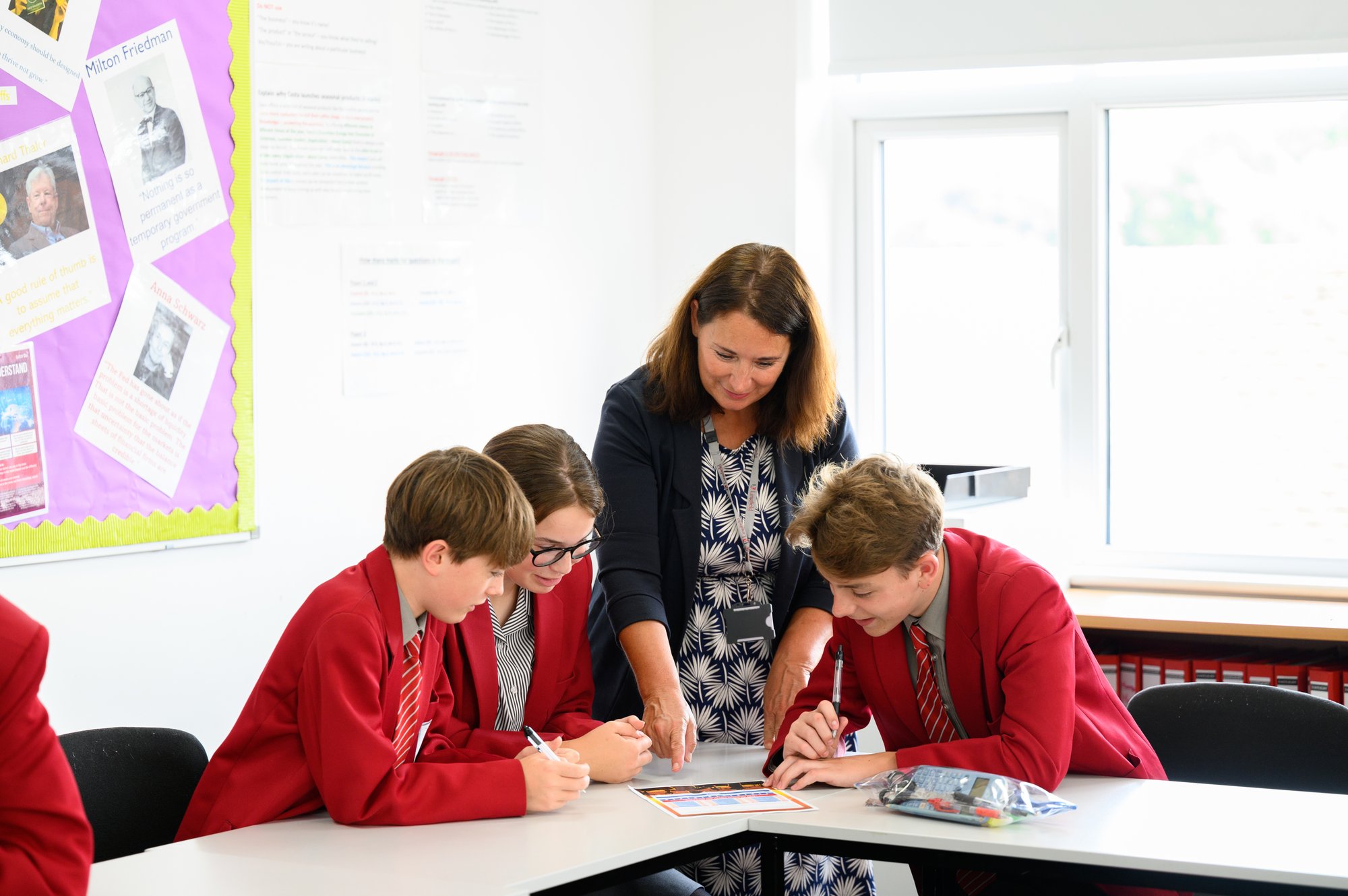


.png?width=940&height=788&name=Lingfield%20College%20Case%20Study%20(5).png)
-1.png?width=1000&height=833&name=National%20Association%20of%20Head%20Teachers%20(3)-1.png)
-3.png?width=1080&height=1080&name=Untitled%20design%20(10)-3.png)





